Comparison
Spotify vs Amazon Music: Who is The Winner in 2025?

Spotify vs Amazon Music in 2025: If you are a music lover then definitely you will be familiar with Amazon Music as it is a popular music streaming service like SoundCloud. Each offers a unique musical journey for users. Spotify, known for its vast library and personalized playlists, provides a seamless experience to discover and enjoy mainstream and niche tracks.
Amazon Music, integrated into the Amazon ecosystem, offers a diverse range of music, including exclusive content. With its compatibility with Alexa and Amazon devices, it caters to users embedded in the Amazon ecosystem. This comparison explores the distinct features of both platforms, assisting users in choosing the music streaming service that aligns with their preferences and devices. So if you want to know more about Spotify vs Amazon music let’s dive in!
Spotify vs Amazon Music
Spotify vs Amazon Music are two leading players in the competitive realm of music streaming, each vying for users’ attention with its unique set of features and offerings. This comparison aims to delve into the characteristics that differentiate Spotify and Amazon Music, providing users with insights to make an informed choice based on their preferences and needs.
Music Library and Content:
Spotify comes with a vast library of over 70 million licensed songs, and various genres. Its extensive collaboration with major record labels ensures a rich collection of mainstream hits, classic tunes, and curated playlists. You can access the latest releases alongside personalized recommendations, making it a go-to platform for discovering new music.
While Amazon Music, integrated into the Amazon ecosystem, offers a diverse catalog that includes not only licensed tracks but also exclusive content. With millions of songs available to subscribers, Amazon Music caters to a wide range of musical tastes. The platform’s tie-in with Amazon Prime provides additional benefits and makes it an attractive choice for those already immersed in the Amazon ecosystem.
User-friendly Interface:
Spotify is renowned for its user-friendly interface, which provides a seamless and intuitive experience. The platform’s well-organized layout facilitates easy navigation through playlists, artists, and genres. Its algorithm-driven recommendations, such as the popular Discover Weekly playlist, enhance user engagement and make music discovery a delightful experience.
Amazon Music offers a user-friendly interface that aligns with the overall Amazon ecosystem. If you are familiar with Amazon’s design principles you will find the music platform easy to navigate. The integration with Alexa, Amazon’s virtual assistant, further enhances the user experience and allows for voice-controlled music playback on compatible devices.
Subscription Plans and Pricing Spotify vs Amazon Music:
Spotify is characterized by a tiered subscription model, like a free ad-supported plan, a premium ad-free plan, and a family plan. The premium plans offer additional features such as offline listening, higher audio quality, and an ad-free experience. Spotify’s competitive pricing and various plans make it accessible to a broad audience.
Amazon Music comes bundled with Amazon Prime and offers an additional music streaming benefit to Prime subscribers. The platform also provides standalone subscription plans, including Amazon Music Unlimited, which unlocks a more extensive music library and additional features. The integration with Amazon Prime makes it an attractive choice for users already subscribed to the broader Amazon ecosystem.
Integration with Devices:
Spotify is compatible with a wide array of devices, including smartphones, tablets, computers, smart speakers, and more. Its versatility allows users to seamlessly transition between different devices while maintaining a consistent music streaming experience.
Amazon Music is deeply integrated into the Amazon ecosystem, thus making it seamlessly compatible with a range of Amazon devices, which include Echo speakers with Alexa. This integration provides users with a cohesive experience and allows voice commands for music playback on supported devices.
Exclusive Features and Content:
Spotify focuses on delivering a curated music experience through playlists like Discover Weekly and Release Radar. While it primarily relies on licensed content, its personalized playlists and exclusive partnerships with artists for early releases set it apart in terms of user engagement.
Amazon Music, with its tie-in to the Amazon ecosystem, offers exclusive content to subscribers. This may include early releases, exclusive tracks, and special performances. The platform’s integration with other Amazon services enhances the overall value proposition for users deeply immersed in the Amazon ecosystem.
Final Verdict: Spotify vs Amazon Music
So after having a look at the comparison, it is concluded that the choice between Spotify and Amazon Music ultimately depends on individual preferences, current subscriptions, and device ecosystems. Spotify shines with its expansive music library, personalized playlists, and widespread device compatibility, making it an excellent choice for those who prioritize music discovery and a seamless user experience.
On the other hand, Amazon Music appeals to users already invested in the Amazon ecosystem and offers an integrated experience with exclusive content and compatibility with Amazon devices. Whether one leans towards Spotify’s extensive music curation or Amazon Music’s ecosystem integration, both platforms provide robust options for music enthusiasts.

Comparison
How To Clear Your Queue on Spotify – (Desktop/Mobile)
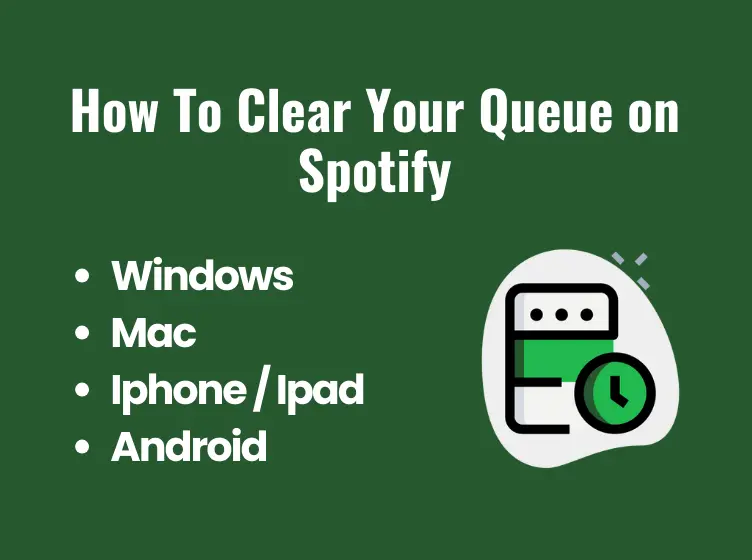
Are you annoyed by a bunch of songs in your Spotify queue, no more worries because you are not alone in this overwhelming situation. Sometimes, you can forget how to come out of the issues. Most often, it’s sufficient just to hide the unwanted song and go on Spotify Premium APK.
While the alternative way is to clear up the queue, do you need to know how to clear your queue on Spotify?
What is Queue on Spotify
A queue is a section on Spotify that allows you to create a playlist of songs you want to listen to and enjoy. The queue is very easy to access on Android devices, desktop apps, and mobile apps. You can either drag and drop your favorite songs into the spot or click on the +icon next to each song if you want to add more to them.
How To View Your Queue on Spotify
Comparison
Spotify vs Joox: Who is the Better in Music Streaming 2025?

Hello! For those who are music professionals and enthusiasts listening to songs, everyone has a different answer for Spotify vs Joox. In the world of music, Myraid music platforms are working well, and practical streaming platforms thus provide you with more than enough options to experience your favorite music.
However, joox and Spotify are well-known among them, while it is difficult to tell which is better than the other. But in my personal opinion, Spotify is more liked in the USA and Europe, while Joox is considered better in Asians. We provide also a Spotify Premium APK for Spotify lovers free of cost Happy Listening..!
So, a Spotify vs Joox head-to-head comparison will reveal this secret, so you need to read more about it.
One of the most demanding digital services that allows you to access digital music, podcasts, and audio. From World, it provides millions of songs and content to its users as it offers basic functions and features for free. If you want to get premium features, you can opt for the premium option.
What is JOOX
The new music service launched in January is Joox. It offers music content for free and can be downloaded when you enable the Auto download.
The platform is unique because it also offers JOOX VIP, which allows you to enjoy unlimited skips and ad-free applications. The streaming app is more popular and widely used in Asia countries like Thailand, Indonesia, and Malaysia.
Spotify vs Joox
When you have a clear definition of Spotify and JOOX, it’s the best time to have a side-by-side comparison between the two, the comparison will highlight the aspects regarding interface, music discovery, quality, and many more.
Without waiting, let’s dive into the comparison.
Spotify vs Joox: Music Content
Spotify can be a good option for you if you want to listen to different songs every day. It features more than 40 million songs from artists and singers all over the world.
Spotify has limitless music to jam out to, in the experience of all types of music, as it offers you more than 20,000 songs every day.
On the other hand, JOOX comes with a significantly smaller music library with fewer songs, as it is half of the Spotify collection, about 20 million songs. At the same time, the best part of it is that it offers you trending local songs.
Spotify vs Joox: Music Discovery Feature
With this feature, you can find your favorite music content, like songs, quickly and easily. It is the most important factor to consider while comparing the Spotify and JOOX features.
When it comes to Spotify, it is featured with excellent music discovery as it contains daily and weekly playlists. Additionally, this huge platform can analyze your recommended sogs and data that meet your requirements and tastes.
Regarding music discovery, JOOX also is characterized by great music discovery. It offers featured artists, radio, new releases, and editor picks as its professional editors create playlists by having the latest trends on social media and local users.
Spotify vs Joox: Music Quality
The most important priority while listening to songs on any platform should be the quality of sound that it offers. The quality defines how you can enjoy the music while jamming out.
In terms of quality, Spotify offers two different music qualities, as it can run up to 160kps for free users and 96kps when are listening to your desktop. At the same time, premium users can select 320 kbps.
To meet the needs of various music quality qualities, JOOX offers standard quality at 64 kbps, which is an option for free users.
The quality is noisy and of low quality, but it helps to save a lot of data, especially in rural areas. The medium quality of this platform is 128 kbp, which can be reached by free users. Meanwhile, the VIP users can enjoy up to 320kbps.
Spotify vs Joox: Interface
Both platforms offer different interfaces for free and premium users. In the premium version, you can enjoy the user-friendly interface of both apps because you can experience a clean and clear interface without ads and commercials.
It will be a different story for free users as Spotify comes with interesting audio ads, thus giving you an annoying experience while streaming. On the other hand, JOOX does not have an audio ad; instead, it has banner apps that have fewer disturbances and interruptions.
Final Thoughts for Spotify vs Joox
To wrap up, Spotify vs Joox, it would not be wrong to say that both are digital services with engaging music streaming experiences. Both platforms have their pros and cons that you can join for the best jamming out.
From music quality to features, Spotify is more on the demanding side and prominent. It offers a better bitrate for best quality and music discovery. However, Joox is good for a friendly interface without audio ads because it lets you listen to songs without interruption.
Comparison
Spotify vs Tidal: Which is the Best Option For You in 2025?

Spotify vs Tidal, prominent players in music streaming in the world of Spotify premium APK, for all types of users’ attention with distinct approaches. Spotify, a global music streaming platform, comes with a massive library of over 70 million tracks and excels in algorithm-driven personalized playlists. Tidal, on the other hand, positions itself as a high-fidelity option, emphasizing lossless audio quality and exclusive content.
Without waiting let’s have a glance over the differences between Tidal and Spotify.
Spotify vs Tidal Music
There are a lot of differences between Spotify and Tidal like Apple Music and Spotify. Competition unfolds between Spotify’s extensive catalog and user-friendly features and Tidal’s commitment to audio purity and unique artist collaborations. As music enthusiasts navigate the streaming landscape, the choice between Spotify vs Tidal hinges on individual preferences for breadth, quality, and exclusive experiences.
Audio Quality of Spotify vs Tidal:
Spotify offers a range of audio quality options, such as a free tier with standard quality streaming and premium plans that support higher-quality streaming, reaching up to 320 kbps. While Spotify provides a satisfying listening experience for most users, audiophiles might find the audio quality limitations compared to lossless formats.
Tidal sets itself apart by prioritizing audio quality and offers a HiFi subscription tier that includes lossless audio streaming. Tidal’s HiFi tier delivers music in FLAC format at 1411 kbps, providing a more accurate representation of the original recording. For those who prioritize superior audio fidelity, Tidal’s HiFi subscription is a compelling choice.
Exclusive Content:
While Spotify focuses on an extensive library with over 70 million tracks, it doesn’t heavily emphasize exclusive content. Its strength lies in algorithm-driven recommendations and user-generated playlists. Exclusive releases on Spotify are limited, and the platform’s appeal rests more on its comprehensive catalog and personalized user experience.
Tidal takes a different approach by heavy investment in exclusive content, like early releases, exclusive tracks, and behind-the-scenes footage. The platform has secured exclusive deals with high-profile artists and attracts you to seek unique and unreleased material. Tidal positions itself as a platform that not only offers high-quality audio but also exclusive access to artists and their work.
Subscription Tiers:
Spotify provides a free, ad-supported tier with limitations, and premium subscription plans offer you additional features such as offline listening, higher audio quality, and an ad-free experience. Spotify’s family plans make it cost-effective for households and allow multiple users to share one subscription.
Tidal offers several subscription tiers, including Premium, HiFi, and HiFi Plus. The Premium tier provides standard audio quality, while the HiFi tier includes lossless audio streaming. HiFi Plus goes a step further, adding high-quality audio with access to Tidal’s exclusive experiences and content. Tidal’s subscription options cater to both casual listeners and audiophiles.
Artist Compensation and Ownership:
Spotify has faced criticism for its artist compensation model, which is based on the number of streams rather than direct payment. While it provides exposure to a vast audience, some artists argue that the revenue generated per stream may not adequately compensate them for their work. Spotify is a publicly traded company with various stakeholders.
Tidal, initially launched with a focus on artist equity, is artist-owned, with notable figures like Jay-Z among its co-owners. The platform emphasizes fair compensation for artists and advocates higher payouts per stream. Tidal’s artist-friendly approach seeks to address concerns within the music industry regarding the financial well-being of musicians.
Music Discovery and Playlists:
Spotify’s strength lies in its robust recommendation algorithms, which generate personalized playlists like Discover Weekly and Release Radar. The platform’s “Daily Mixes” and “Your Library” contribute to a highly tailored user experience. Spotify’s focus on music discovery and curated playlists sets it apart as a go-to platform for users seeking new content.
While Tidal offers curated playlists and recommendations, its emphasis on exclusive content sometimes takes precedence over algorithm-driven music discovery. Tidal aims to attract users not just with personalized playlists but also through exclusive access to content and events making it a platform for those who value unique and premium experiences.
Platform Integration:
Spotify excels in cross-platform compatibility and supports a wide range of devices and operating systems. It seamlessly integrates with smartphones, tablets, computers, smart speakers, and gaming consoles. Spotify Connect allows users to transition playback between devices effortlessly.
Tidal also offers broad device compatibility, but its integration is not as seamless across all platforms as Spotify’s. While it caters to various devices, Tidal’s optimization within the ecosystem of specific devices may not match the level of integration seen in platforms like Spotify, especially outside its supported devices.
Final Verdict of Spotify vs Tidal
With these facts and differences, you can choose between Tidal and Spotify considering personal preferences, priorities, and the desired music streaming experience. Spotify excels in its extensive library, personalized playlists, and cross-platform compatibility, and makes it a top choice for many users. Tidal, with its focus on high-fidelity audio, exclusive content, and artist-friendly initiatives, caters to those who prioritize superior audio quality and seek unique, exclusive experiences with their favorite artists. Ultimately, the decision between Tidal and Spotify depends on whether users prioritize quantity, quality, or a combination of both in their music streaming service.
-

 Comparison10 months ago
Comparison10 months agoSpotify vs Apple Music: Which is the Better Music App in 2025?
-
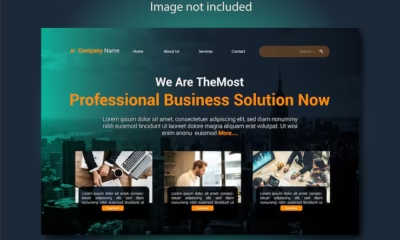
 Blog7 months ago
Blog7 months agoDiscover the Power of digitalconnectmag.com: 5 Reasons Why It Matters Today
-

 ENTERTAINMENT9 months ago
ENTERTAINMENT9 months agoThe 15 Best Soap2day Alternatives for Streaming Movies & TV Shows in 2025
-

 TECHNOLOGY4 months ago
TECHNOLOGY4 months agoStarthb5: Your Gateway to Smarter Digital Innovation
-

 Comparison10 months ago
Comparison10 months agoSpotify vs Pandora: Which is Better Service in 2025?
-
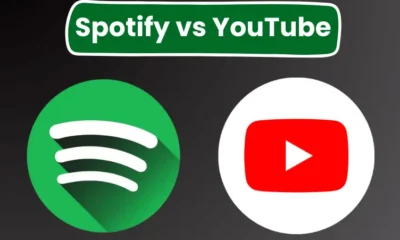
 Comparison10 months ago
Comparison10 months agoSpotify vs YouTube Music: Which is Better for You in 2025?
-

 BUSINESS10 months ago
BUSINESS10 months agoCostStatus.com#: Your Ultimate Guide to Money Management
-

 Guides10 months ago
Guides10 months agoHow To Create, Edit & Delete a Playlist on Spotify