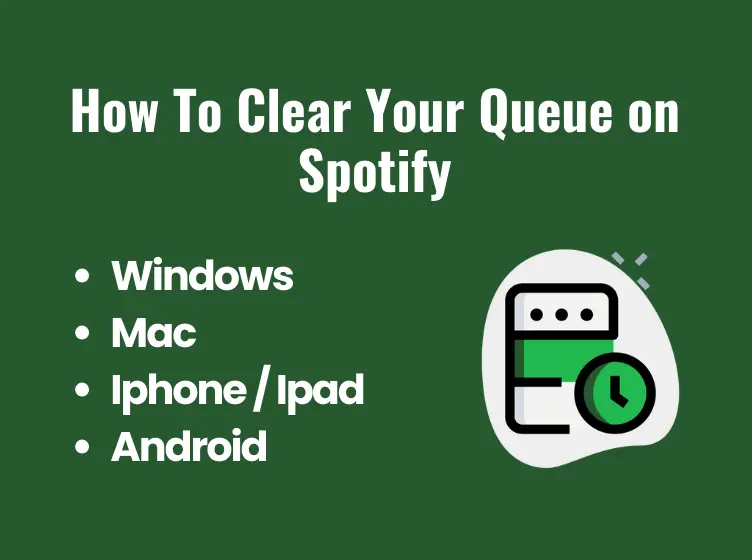How To Connect Spotify To Alexa
For many people connecting the Spotify account with Alexa comes with overwhelming experience. This is the reason why most users buy one of Amazon Echo speakers or at least near the top of the priority list.
So, there is no denying that having millions of songs and playlists playable with your voice or a few taps on your phone is very hard. Here is how to connect Spotify to Alexa.
See Also: How To Connect Spotify to Discord

How to connect Spotify to Alexa?
Before getting initiating the connection of Spotify Premium with Alexa, you need to have an Amazon and Spotify account, like Alexa-equipped speakers like Sonos Beam or Echo Studio.
See Also: How To Change or Forget Your Spotify Account Password
Have a look at how to connect Spotify with Alexa.
If you don’t want to add Spotify every time you ask Alexa to play something, you will need to set it as a default service.
To do so, you can make a separate selection for on-demand music and playlists for Alexa.
How do you play music on Alexa devices?
Once Alexa and Spotify account is linked, the simple and easy way is to ask Alexa speakers to play an artist, song, or album. You should be careful while entering the language because when set to English, Alexa often has trouble understanding non-English names and titles.
So, have a look at some sample phrases.
How to connect multiple accounts of Spotify with Alexa
Yes, you can use and connect multiple Spotify accounts with Alexa. For that, you must log in to multiple Amazon accounts in the Amazon household. Then, each person in the home can connect with the Spotify Alexa accounts.
However, you must ask Alexa to switch profiles when accessing your Spotify library.
How to play Spotify across grouped speakers
Alexa supports Spotify for multiple-room music that allows you to synchronize Echo speakers, except for the echo tap in a group multiple room music is expected to support third-party Alexa-enabled music speakers.